Product Description

The T775 electronic stand-alone controllers are next-generation universal controls for remote sensing of temperature, humidity, and pressure, providing switched and proportional outputs. They feature a built-in time clock and compatibility with various sensors and applications.
1.1 Key Features of the Honeywell T775 Controller
The T775 controller offers advanced universal control capabilities, enabling remote sensing of temperature, humidity, and pressure. It provides switched and proportional outputs for various loads, ensuring precise control. A built-in time clock is standard, allowing for scheduled operations. The controller supports multiple sensor configurations and is compatible with Series 90, 4-20 mA, or 0-18 Vdc proportional-integral (PI) control. Its design ensures electronic accuracy and flexibility for applications like HVAC systems, agriculture, and industrial processes. The T775 also features remote temperature control, on-off or modulating operations, and compatibility with actuators and dampers. Its user-friendly interface and robust construction make it ideal for commercial and industrial environments, ensuring reliable performance and adaptability to diverse control needs.
1.2 Applications of the T775 Series
The T775 Series is versatile and widely used in various applications, including commercial HVAC systems, agricultural processes, and industrial control. It excels in temperature control for ducts, tanks, and chillers, providing precise regulation for heating and cooling systems. The controller is also suitable for boiler applications with its continuous pump option. Additionally, it is used in humidity and pressure control scenarios, making it ideal for environments requiring accurate environmental monitoring. Its compatibility with multiple sensors and outputs ensures it can be adapted to different settings, from industrial facilities to agricultural systems, offering reliable performance and flexibility for diverse operational needs. This makes the T775 Series a preferred choice for both simple and complex control requirements across industries.
1.3 Benefits of the T775 Electronic Stand-Alone Controllers
The T775 Electronic Stand-Alone Controllers offer exceptional accuracy and reliability for temperature, humidity, and pressure control. Their advanced PI control algorithm ensures precise regulation, minimizing deviations from setpoints. The built-in time clock enables scheduling and automation, enhancing energy efficiency. With remote sensing capabilities, these controllers can monitor conditions from distant locations, reducing installation complexity. They also provide flexible outputs, supporting both switched and proportional control, making them suitable for diverse applications. Their universal design allows compatibility with various sensors and systems, ensuring seamless integration. Additionally, the controllers are user-friendly, with straightforward programming and configuration options. These features make the T775 Series an ideal solution for commercial, industrial, and agricultural environments, offering durability and adaptability for long-term performance.

Installation Instructions
Install the T775 controller by following the provided wiring diagrams and mounting guidelines. Ensure sensor connections are secure and compatible with the controller’s inputs for optimal performance.
2.1 Pre-Installation Requirements
Before installing the T775 controller, ensure the site meets all specified conditions. Verify power supply compatibility, sensor locations, and environmental factors. Ensure all necessary tools and materials are available. Proper preparation guarantees smooth installation and optimal functionality of the device, adhering to Honeywell’s guidelines for safe and efficient setup. It is crucial to review the manual thoroughly to avoid any installation issues and ensure compliance with safety standards. By following these steps, you can ensure the T775 operates effectively in its intended environment. Proper planning and adherence to pre-installation requirements are essential for long-term performance and reliability. Always refer to the official Honeywell documentation for detailed instructions.
2.2 Step-by-Step Wiring and Setup Guide
Begin by turning off the power supply to the system. Connect the sensors to the T775 controller using shielded cables to minimize interference. Ensure proper polarity when wiring inputs and outputs. Next, wire the controller to the load, such as heaters, coolers, or dampers, following the manual’s specific guidelines. Power up the controller and allow it to initialize. Configure the controller settings according to the application, such as temperature setpoints or control modes. Refer to the manual for detailed wiring diagrams and configuration steps. After setup, test the system to ensure proper operation. Always follow safety precautions and consult the manual for specific instructions tailored to your installation. Proper wiring and setup are critical for optimal performance and reliability. If issues arise, refer to the troubleshooting section for solutions.
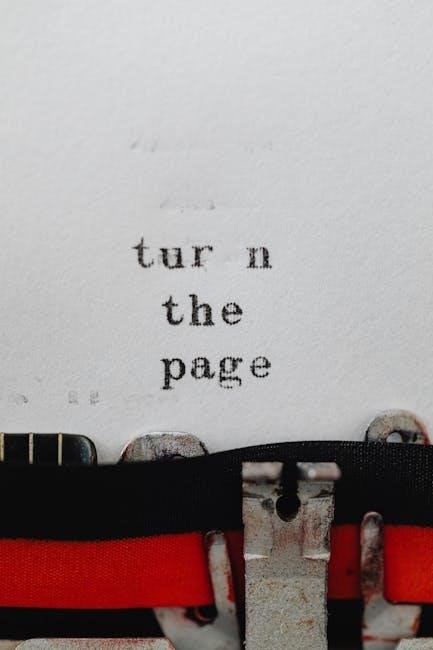
Programming and Configuration
The T775 enables configuration of various sensors and outputs, with proportional-integral settings and a built-in time clock for tailored control, enabling precise system management.
3.1 Configuring Sensor Inputs and Outputs
The T775 allows for flexible configuration of sensor inputs and outputs, supporting temperature, humidity, and pressure sensors. Sensor inputs are wired using shielded cables to minimize interference, with specific AWG recommendations. Outputs can be set to proportional or switched modes, enabling precise control of connected devices. The controller supports 4-20 mA, 0-18 Vdc, or Series 90 outputs for compatibility with various actuators and dampers. Configuration involves setting sensor types, ranges, and output scaling through the controller’s interface or manual. Proper wiring and calibration ensure accurate system performance. Always follow the manufacturer’s guidelines for sensor placement and wiring to optimize functionality. Refer to the installation manual for detailed step-by-step instructions and troubleshooting tips.
3.2 Setting Up the Built-In Time Clock
The T775 controller features a built-in time clock, enabling scheduled operations and precise control. To configure, access the time settings via the controller’s interface or manual. Set the current date, time, and time zone, and enable daylight saving adjustments if required. Synchronize the clock with an external source for accuracy. The time clock allows programmable schedules for heating, cooling, or other systems, optimizing energy usage. Ensure proper setup to maintain consistent control and avoid operational disruptions. Refer to the manual for detailed instructions on configuring time-based controls and troubleshooting clock-related issues.
3.3 Understanding PI Control and Proportional-Integral Settings
The T775 controller supports proportional-integral (PI) control, enhancing precision in temperature regulation. Proportional control adjusts output based on the deviation from the setpoint, while integral control addresses long-term errors. Together, they minimize oscillations and stabilize the system. Adjust the proportional (P) and integral (I) settings to optimize performance, with higher P improving responsiveness and higher I reducing steady-state error. The controller allows fine-tuning these parameters to suit specific applications, ensuring accurate and efficient control. Refer to the manual for guidance on configuring PI settings and troubleshooting common issues related to control accuracy.

Troubleshooting Common Issues
Identify hardware or software issues, such as faulty sensors or incorrect settings. Resetting the controller or checking wiring often resolves connectivity problems. Use diagnostic tools for detailed analysis.
4.1 Diagnosing Sensor Connectivity Problems
To diagnose sensor connectivity issues with the T775 controller, first verify that all wiring connections are secure and free from damage. Ensure the sensor is properly configured and calibrated. Check for loose or corroded wires, as these can disrupt communication. If using a remote sensor, confirm it is within the maximum cable length (up to 1000 feet for some models). Use diagnostic tools to monitor sensor input signals and verify they are within the expected range. If issues persist, consult the controller’s error codes or logs for specific fault indicators. Additionally, ensure the sensor’s time constant aligns with the controller’s sampling rate to avoid synchronization problems. Always refer to the T775 manual for detailed troubleshooting steps specific to your setup.
4.2 Resetting the T775 Controller to Factory Settings
To reset the T775 controller to factory settings, follow these steps. First, ensure the controller is powered off. Locate the reset button, typically found on the rear or front panel, and press and hold it for 10-15 seconds while powering the device back on. Release the button and allow the controller to complete its initialization process. This action will erase all custom configurations, restoring default settings. Note that a factory reset will clear all programmed parameters, so ensure all settings are backed up before proceeding. If issues persist after the reset, refer to the T775 manual for additional troubleshooting or contact Honeywell support for assistance. Always verify the reset procedure matches your specific model, as variations may exist across the T775 series.

Maintenance and Upkeep
Regularly inspect sensors and connections to ensure proper function. Replace worn components and upgrade software as needed to maintain optimal performance and reliability of the T775 controller.

5.1 Routine Maintenance Checks
Perform routine checks on the T775 controller to ensure optimal performance. Verify sensor accuracy and clean any debris that may interfere with operation. Check wiring for signs of damage or wear, and ensure all connections are secure. Regularly inspect the terminals and replace any corroded parts. Additionally, review the controller’s display for error messages and address them promptly. Schedule periodic software updates to maintain compatibility and functionality. Finally, test the system under normal operating conditions to confirm all outputs and inputs are functioning correctly.
5.2Replacing or Upgrading Components
5.2 Replacing or Upgrading Components
When replacing or upgrading components of the T775 controller, ensure compatibility with the system. Start by powering down the controller and disconnecting all wiring; For sensor upgrades, refer to the compatibility list in the manual to select the appropriate model. Replace faulty sensors by disconnecting the old one and connecting the new sensor using the same wiring configuration. If upgrading the controller itself, ensure the new model supports all existing features and outputs. Always follow the manufacturer’s instructions for installation to avoid damage. After replacement, test the system to confirm proper functionality. If unsure, consult the T775 manual or contact Honeywell support for assistance.

